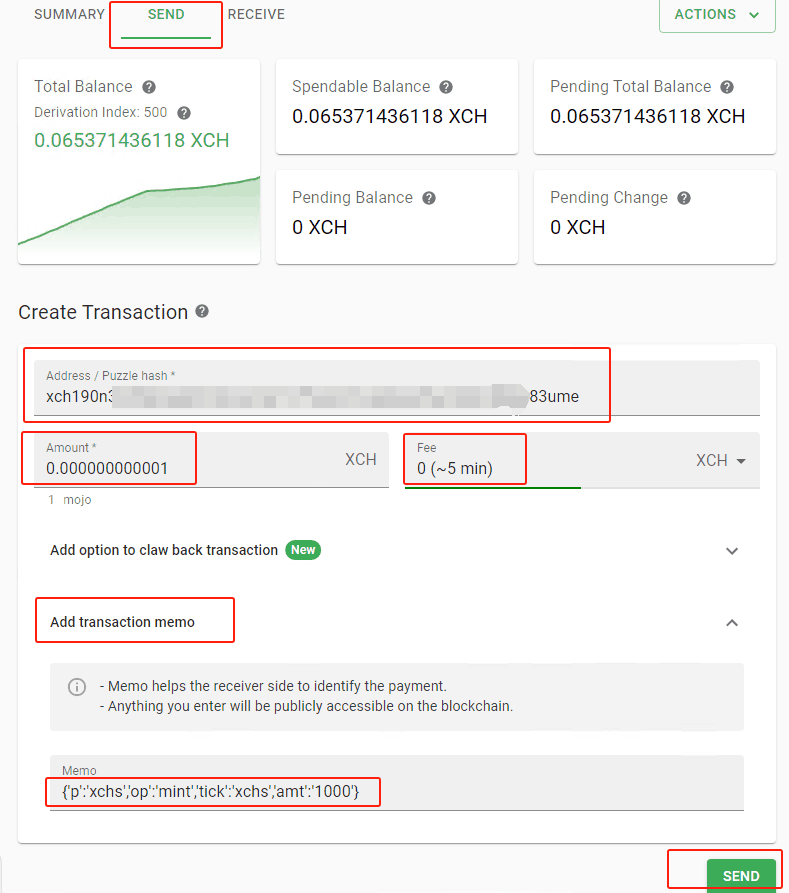How to inscribe?
Easy way : Use Pawket to inscribe
-
Please prepare your Pawket wallet ( Download here) and ensure it contains a balance of at least 0.0005 XCH.
-
Click on the 'Inscribe' button at the bottom of the Pawket to enter the inscription page.
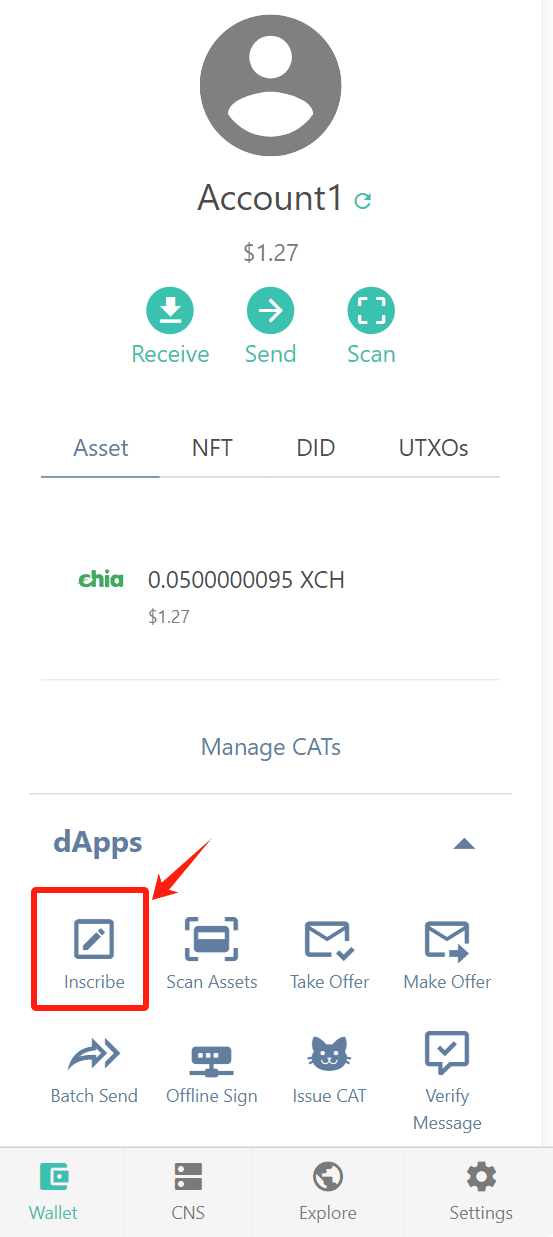
-
Enter the Tick and Amount of the token you plan to inscribe(view the Deployed List.), such as "xchs" "1000", and fill in the Receiver Address (the default receiver address is the primary address of your wallet).
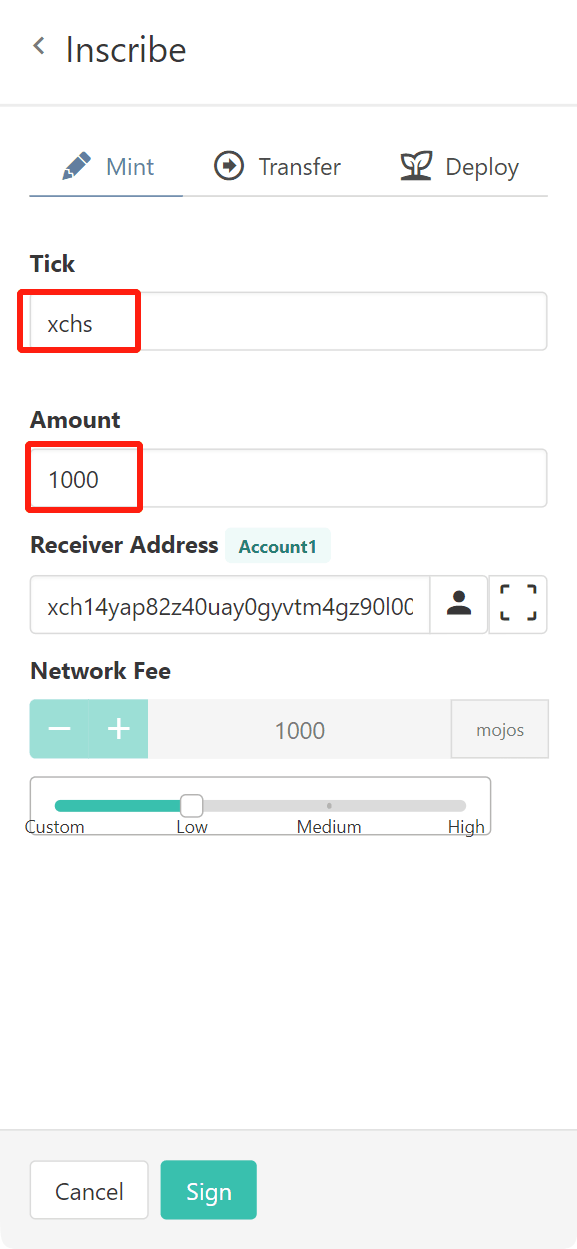
-
Choose an appropriate Network Fee. The Chia network supports zero-fee transactions, so you can choose not to fill this in, but doing so may cause longer transaction times. In case the network isn't congested, choosing a low/medium fee should suffice.
-
After signing in, Pawket will automatically calculate the cost of this inscription (including service fees paid to the wallet and network fees paid to the miners). Pawket charges a service fee of 0.0005 XCH for every inscription. Additionally, 1 mojo will be temporarily consumed as a cargo coin during the inscription process, but will return to your wallet afterwards, hence it does not count as part of the total cost.
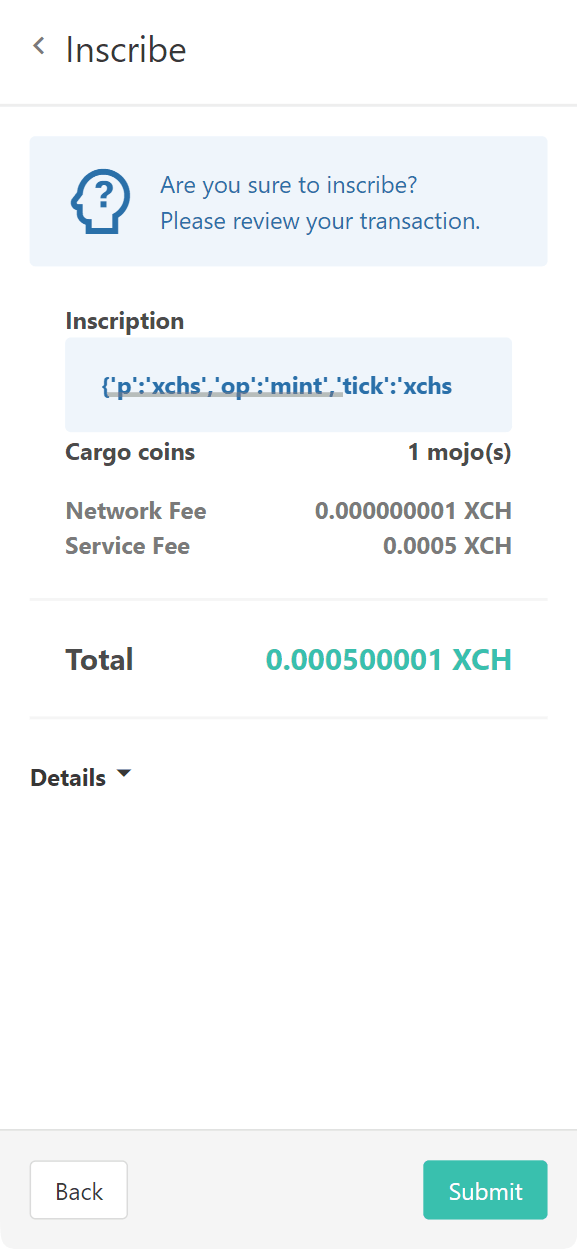
-
After confirming that all the information is correct, submit and wait for confirmation on the blockchain.
Use Chia Client to inscribe
- Please prepare your Chia client and ensure that you have at least 1 mojo(which is 0.000000000001XCH) in your balance.
- On the send interface, enter your own address, input any amount of XCH (at least 0.000000000001XCH), as well as the network fee (which can be 0).
- Click on 'Add transaction memo', and type the following content like this(You can modify the content of 'tick' and 'amt' as needed):
{'p':'xchs','op':'mint','tick':'xchs','amt':'1000'}
- After checking all the above information for accuracy, click 'Send' to submit this transaction and wait for block confirmation.